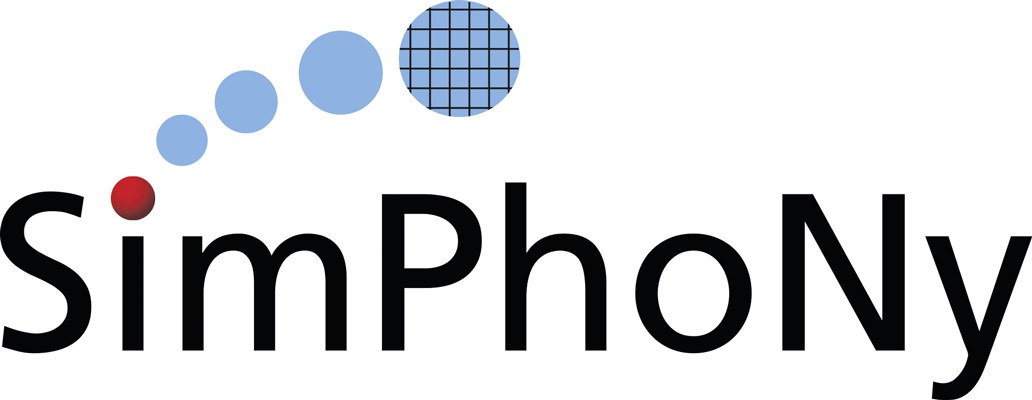Simphony-Paraview¶
A plugin-library for the Simphony framework (http://www.simphony-project.eu/) to provide visualization support (using http://www.paraview.org/) of the CUDS highlevel components.
Repository¶
Simphony-paraview is hosted on github: https://github.com/simphony/simphony-paraview
Requirements¶
- paraview >= 3.14.1 (official Ubuntu 12.04 package)
- simphony >= 0.2.0
Optional requirements¶
To support the documentation built you need the following packages:
- sphinx >= 1.2.3
- sectiondoc https://github.com/enthought/sectiondoc
- mock
Alternative running pip install -r doc_requirements.txt should install the minimum necessary components for the documentation built.
Installation¶
The package requires python 2.7.x, installation is based on setuptools:
# build and install
python setup.py install
or:
# build for in-place development
python setup.py develop
Documentation¶
To build the documentation in the doc/build directory run:
python setup.py build_sphinx
Note
- One can use the –help option with a setup.py command to see all available options.
- The documentation will be saved in the
./builddirectory.
Usage¶
After installation the user should be able to import the paraview visualization plugin module by:
from simphony.visualization import paraview_tools
paraview_tools.show(cuds)
Known Issues¶
- Intermittent segfault when running the test-suite (#22)
- Pressing a while interacting with a view causes a segfault (#23)
- An Empty window appears when using the snapshot function (#24)
Directory structure¶
- simphony-paraview – Main package code. - core – Utilities and basic conversion tools.
- examples – Holds examples of visualizing simphony objects with simphony-paraview.
- doc – Documentation related files:
- source – Sphinx rst source files
- build – Documentation build directory, if documentation has been generated
using the
makescript in thedocdirectory.